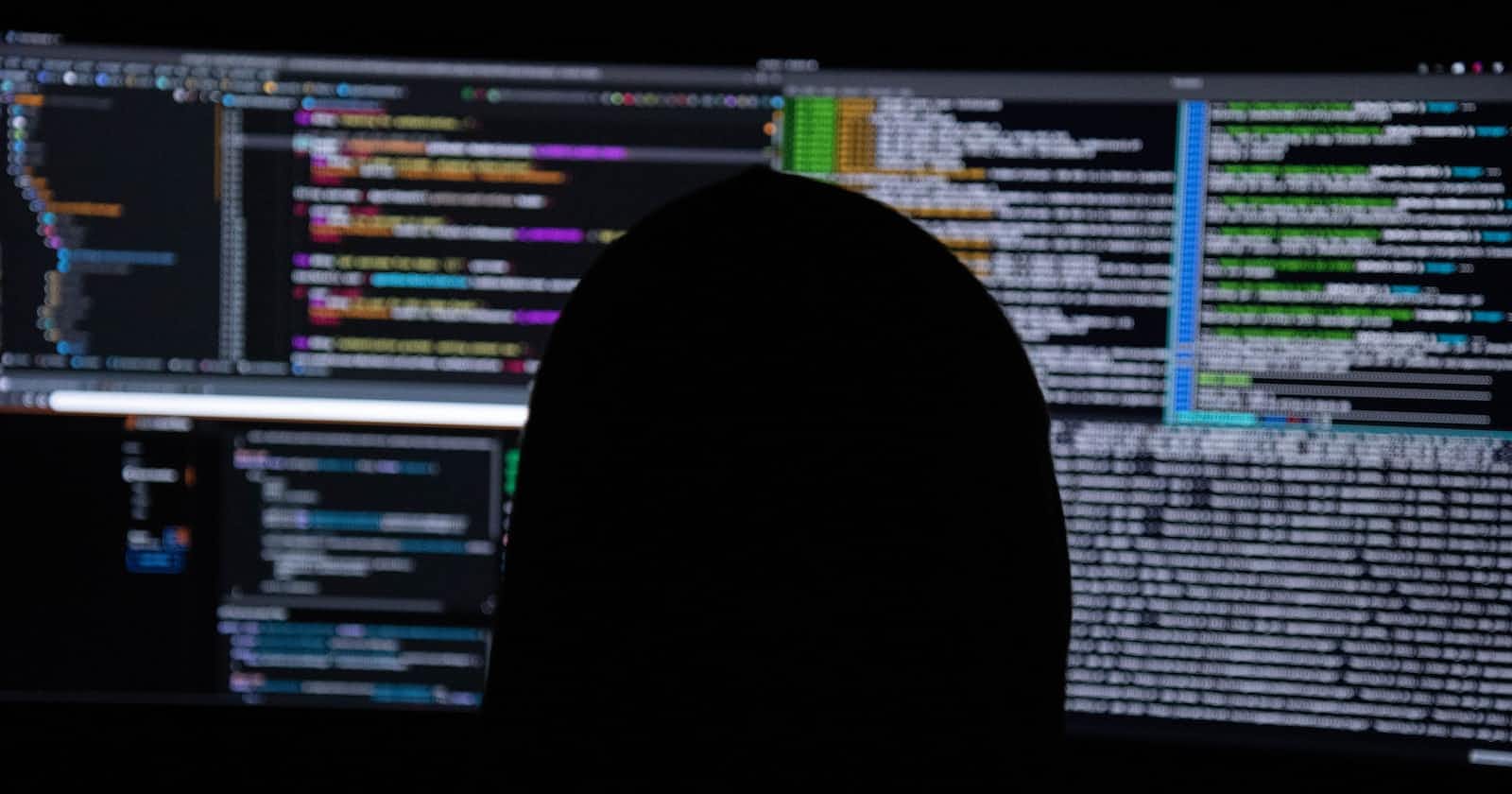Table of contents
The command-line is a powerful tool for managing and organizing files and directories in Linux. In this blog post, we will cover two basic tasks: creating and deleting folders.
Creating a Folder
To create a new folder in Linux, we can use the mkdir command. The syntax for creating a folder is as follows:
mkdir folder_name
For example, to create a new folder called documents, we can use the following command:
mkdir documents
By default, the mkdir the command will create the folder in the current working directory. To create a folder in a different location, we can specify the full path to the desired location as follows:
mkdir /path/to/folder
For example, to create a folder called documents in the home directory, we can use the following command:
mkdir /home/documents
Deleting a Folder
To delete a folder in Linux, we can use the rmdir command. The syntax for deleting a folder is as follows:
rmdir folder_name
For example, deleting documents the folder that we created earlier, we can use the following command:
rmdir documents
Like the mkdir command, the rmdir the command will delete the folder in the current working directory by default. To delete a folder in a different location, we can specify the full path to the folder as follows:
rmdir /path/to/folder
It is important to note that the rmdir command will only delete empty folders.
Deleting a Non-Empty Folder
If the folder you want to delete is not empty, you will need to use the rm command with the -r option to recursively delete the contents of the folder. The syntax for deleting a non-empty folder is as follows:
rm -r folder_name
Like the rmdir command, the rm command can also be used with a full path to delete a folder in a different location:
rm -r /path/to/folder
It is important to be careful when using the rm command, as it can permanently delete files and folders. Make sure you have a backup of any important data before using this command.
In this blog post, we covered the basics of creating and deleting folders in Linux using the mkdir, rmdir, and rm commands. By using these commands, you can easily manage and organize your files and directories on a Linux system.
I hope this blog post has been helpful! If you have any questions or need further assistance, please don't hesitate to ask.